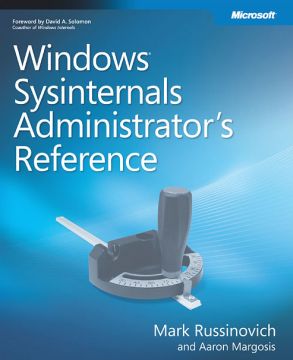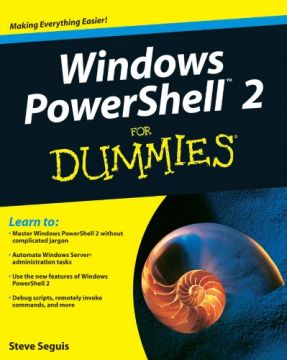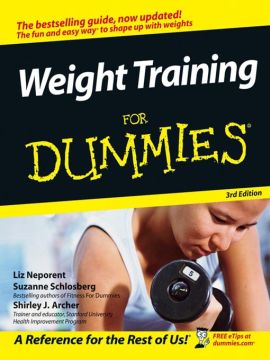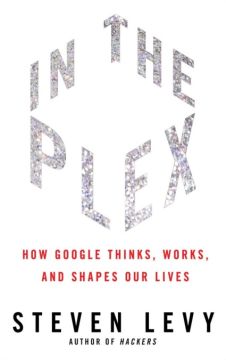This blog has reached its end. All the posts (and your comments) have been moved to daa.ri.ga, where a new journey begins. Please update your bookmarks and feed reader.
Windows Sysinternals Administrator’s Reference
I have been a huge fan of the Sysinternals tools ever since I switched to Windows for my work. These tools give the ability to peek into every heartbeat of Windows, and you develop an appreciation for the beauty and complexity of this operating system. So, it is no wonder that I eagerly awaited the Windows Sysinternals Administrator’s Reference once Mark Russinovich announced it earlier this year. Written by Mark and Aaron Margosis, this book helps readers use the Sysinternals tools effectively to understand the working internals of Windows, and to diagnose and fix problems.
Part 1 talks about the history of Sysinternals tools and gives a brief description of administrator privileges, user-kernel mode, processes, threads, jobs and handles in Windows. Though designed similar to other operating systems, Windows is a different beast. This chapter is a highly educational read to understand just how it differs and to catch up on the Windows OS jargon. The first 3 chapters of Part 2 are worth the price of the book itself — they go deep into the capabilities of Process Explorer, Process Monitor and Autoruns. Having learnt these 3 tools one can start to live comfortably with Windows. (Well, almost!) The rest of Part 2 covers the other Sysinternals tools, most of which I do not use. Part 3 is a compendium of many troubleshooting mystery cases, which were solved by using Sysinternals tools. Followers of Russinovich’s blog or talks will be familiar with most of these since he has written and presented about them before. Written like a detective mystery, each of these are sure to be engaging to geeks.
Windows Sysinternals Administrator’s Reference is a good companion to the Windows Internals books, providing the much needed practical information and tools to get down-and-dirty with the internals of Windows. Like his blog and talks, Russinovich’s narrative here is entertaining and educational to read. The book completely pays for itself with just Part 1 and the first 3 chapters of Part 2. This book is a must for everyone who uses Windows as their primary operating system.
Windows PowerShell 2 for Dummies
Yes, I am aware of the fact that this blog has started to look like a Dummies bookstore! 🙂 I am using the Windows command prompt these days for my work. This is mostly to run command-line programs, process their output and to do minor editing using Vim. I found the archaic Windows command prompt quite limiting and decided to try PowerShell. For someone coming from Windows commands or the Linux shells, the PowerShell commands and usage can seem out of this world. So, I chose Windows PowerShell 2 for Dummies, written by Steve Seguis, to familiarize myself with this shell.
Parts I and II of the book provide a basic introduction to PowerShell. The commands of PowerShell are called cmdlets, pronounced as command-lets. All of them are of the form verb-noun, for example Get-Help. Windows and Linux pros need not worry as most of their familiar commands (like dir or ls) are available as aliases for the PowerShell cmdlets. Just like bashrc for bash, PowerShell can be customized with user-written profile scripts. The most power-ful aspect of PowerShell is that its cmdlets deal with .Net objects. Much like text is piped and processed using Linux commands, objects can be handled in the same way in PowerShell. The rest of the book delves deeper into the PowerShell language constructs and some basic Windows administration tasks. Since, I only need PowerShell for basic tasks, I skimmed through these chapters.
I continue to be surprised by the quality of the Dummies books. Windows PowerShell 2 for Dummies was a delight to read and experiment with. I highly recommend this book for all the folks who want to dip their toes into PowerShell.
Weight Training for Dummies
After being a physically inactive guy all my life, I joined a gym for the first time about a decade ago. My intention was to get active, gain some strength and muscle in the process. The gym experience turned out to be a disaster! I had no idea about the body and how to work its various muscles. The trainers handed me a cookie-cutter workout program and totally ignored me. It looked like the gym was a rip off for underweight guys (like me) and overweight people. The trainers spent all their time and attention on people who did not need any help: muscular guys grunting at their weights and shapely women bending at their routines.
Thankfully, I have gotten more active and fitter (?) over the years since. But, I recently sprained my back after doing a back extension and could not bend for a couple of days. That experience awoke me to the fact that I needed to have a basic understanding of the body and how to work it safely at the gym. I picked up Weight Training for Dummies (Third Edition), which to my pleasant surprise is written by three ladies: Liz Neporent, Suzanne Schlosberg and Shirley Archer. Like most Dummies books, the book is aimed at total newbies who want to learn about the body and how to work it using weights for strength and endurance.
Parts I and II of the book give an introduction to weight training. If like me, you too felt overwhelmed and awkward looking at all the machines, the weights and the people working out, these pages are a godsend! Nothing is spared, all the exercise/gym jargon and the complex-looking equipment are demystified. The authors explain how weight training is useful for anyone, whether your aim is to gain endurance or to gain strength. In this part and in the rest of the book, the authors constantly point out how to exercise safely without harming any muscle or getting injured.
Part III is the meat of the book which describes the exercises for the different parts of the body. I have read innumerable articles on the Internet and complex body charts at gyms, but this book easily beats them all in its clarity. It breaks the body down into back, chest, shoulders, arms, abdominals, butt-legs and the core. There are 1-2 major muscles in each of these areas and the book elaborates on exercises for each of them. For each such major muscle, at least 3 kinds of exercises are described: using a machine, using free weights (dumbbells or barbells) and using your own body weight. I found this kind of breakdown very useful since knowing this I can work out no matter where I am: at the gym, at the park or at home. Knowledge is truly liberating! 🙂
Part IV helps the reader create workout programs to accomplish their objectives. For example, one might design a full-body routine or a split routine that covers upper-body one day and the lower body on another day. Part V has the Part of Tens chapters, with ten ways to use a rubber band and exercise ball for fitness. And not to forget that like all Dummies books, this one too has some rib-tickling cartoons by Rich Tennant.
I definitely think that it is the female touch in this book that makes the subject of weight training so refreshing and easy. This book is for you if you find the testosterone-filled gym atmosphere nauseating or intimidating. Read this book and you will be able to confidently workout at any place with any equipment and easily talk about curls, glutes or reps without breaking a sweat! 😉 Whether you want to work your body for endurance or strength, this is a good reference. Who knows, it might turn you into a gym rat! 🙂
Peking Diary: (1948 – 1949) A Year of Revolution

Peking Diary: (1948 – 1949) A Year of Revolution is a compilation of diary notes by Professor Derk Bodde on his stay in Peking (now Beijing) during the tumultuous year that culminated in the formation of the People’s Republic of China. Derk was a sinologist, with an expertise in Chinese philosophy, and the first Fulbright Scholar to China. The book draws from his first hand experience of living in the city during the revolution, the people he interacted with and his vast experience of China.
In the early part of the 20th century, Dr. Sun Yat-sen (now called the Father of the Nation in China & Taiwan) and his Kuomintang (KMT) Party created a revolution that overthrew the imperial rule that China had been under for many millennia. Known as the Nationalists, they were later headed by General Chiang Kai-shek during WWII, when China was subjugated and raped by Japan. But, there was also growing discontent due to the corruption and bad governance of the Nationalists. Mao Tse-tung created a Communist force in the rural and mountainous regions that grew on this unhappiness and drew the Nationalists into a civil war. The Nationalists were well funded with money, supplies and weapons by USA. Despite this, the Red Tide from the North grew steadily and reached the vicinity of Peking by 1948, around the time Derk moved there to work on a translation of Chinese works. Peking would fall to the Red Tide in 1949, which would sweep over the entire mainland China and the KMT would retreat to Formosa (now Taiwan).
In the beginning, the Nationalists were confident that they could hold Peking against the Communists. They had come to power on the promise of (land) reform and development, which they never delivered. The Communists fed on the increasing economic disparity, promised a classless society and an end to feudalism in rural areas. As Communist forces massed around Peking, the city went under seige. It became choked with refugees, students and Nationalist soldiers fleeing from the North. With the supply of food dwindling, the regions under the Nationalists experienced hyper-inflation. With massive price fluctuations, hoarding and looting, the Peking general finally gave in to the Communists.
Being able to speak and read Chinese fluently and having lots of native friends, Derk paints a very real picture of how the city changed once the Communists took over. Despite their inexperience with urban management, they brought order, good governance and reined in the economy. Women in particular and the youth in general found empowerment. However, the Communists took complete control of every other sphere of life. Workers of all trades were brought together under unions. The independence of all newspapers and radio was curtailed, and they had to become mouthpieces of the Communist propaganda machine. All religious activities were called as silly superstitions that harmed society and were shut down. Socialist and Marxist subjects were introduced into schools and the textbooks were modified. Secret agents and information boxes were introduced to weed out the people who opposed the Communists.
Not only does the book give a clear picture of the Communist revolution, it also answers two big questions. First, was the Chinese Communist revolution a copy of that in Russia (like the USA says it is)? Second, why did Chinese embrace Communism? For the first, Derk shows that though the ideology was from Russia, the movement was wholly created, fed and led by Chinese problems, ideas and culture. Secondly, having experienced years of apathy and corruption under the Nationalists, the Chinese embraced Red, since that was the only strong alternative they saw. The lesser of the two evils, if you may.
With each passing year, my interest in the history and culture of East and South East Asia continues to grow. As I discover more, I see the myriad similarities and the surprising parallels that can be drawn with India. Post-1947 Indian history is replete with socialism and a brush with Communist-style clampdown (the Emergency). Today, economic disparity and corruption continues to grow. Naxalism gains power in tribal and rural areas where the government has looted natural resources. Standing at this crossroad in time, I found Peking Diary to be a fabulous read, both for its first hand view and its historic insights into the Chinese revolution. The book is refreshingly free of the American stereotype of China and the writing is so personal that it cannot be put down.
Excel 2007 for Dummies
In the Indian computer teaching centers of the mid-90s, the two entries that were de rigueur in all beginner computer courses were Wordstar (word processor) and Lotus 1-2-3 (spreadsheet). After one such cursory brush at the spreadsheet program, I had been mostly avoiding the spreadsheet for more than a decade. The spreadsheet would go on to become the ubiquitous sidekick to the wordprocessor in all office suites from Microsoft Office to OpenOffice.org (now LibreOffice) and Google Docs. Recently, when dealing with numerical data that needed analysis, a friend played around so deftly with the data using Excel 2007, that I finally realized the power of the spreadsheet. Having to process some data and being close to a total illiterate, I again fell back on the Dummies series. I picked up Excel 2007 for Dummies written by Greg Harvey to introduce myself to the capabilities and possibilities of the killer application of the PC revolution.
Excel 2007 for Dummies is no exception to the good quality introductions that are the hallmark of the Dummies series. (And can you really resist whizzing through Dummies books looking for those super-funny Rich Tennant cartoons?) This book has two aims: introduce you to use the spreadsheet for your work and also familiarize you with the Ribbon interface, that was introduced in Office 2007. Since I had a certain idea of what I wanted to learn, the book took only a few hours of my time. By the end, I was familiar with the kind of problems I could quickly throw at Excel 2007 and get them solved and the what-if analysis I could do. I also realized that the unfamiliar Ribbon interface was a true innovation over the hierarchical-menu driven UI. Excel 2007 is also full of multiple keyboard or keyboard-mouse shortcuts for almost every task. You can pick what is most intuitive to you and use it accelerate your most common operations. (For example, press Alt in any Office 2007 program to visually see all the Alt-based keyboard shortcuts possible at any time.)
Excel 2007 for Dummies is a good easy-to-read introduction to the spreadsheet program. It only deals with the basics and if you feel the need for more (like I do), you will have to pick up a more advanced book after this. Whether commerical or free, today everyone has access to a full-fledged spreadsheet program, and you will be surprised at the myriad kinds of data you could enter, track and analyze with it. The basics learnt with Excel 2007 translate easily to LibreOffice Calc, Google Docs or any other spreadsheet program you might want to use. Dive in and spend just a few hours with Excel 2007 for Dummies and you will not be disappointed! 🙂
Windows 7: The Missing Manual
Is there any payback to a long time Windows user by reading a 900 page book on Windows 7? If the tome in question happens to be Windows 7: The Missing Manual, then the answer is surprisingly yes! Written by David Pogue, the tech writer for The New York Times, this book is an useful pick for everyone from the newbie to the expert user.
A lot of incremental changes have been happening in Windows over several versions and you may have missed some of it. I found the book immensely useful in discovering these little nuggets: easier keyboard shortcuts, features, usage scenarios and dialogs that greatly enhance the user experience. The book is loaded with the hallmark wit and sarcasm of Pogue, that makes it a joy to flip through. For experienced users, I do not recommend buying this tome. Instead, borrow it and go through it for a few hours with your laptop beside you, trying out your discoveries. I highly recommend at least a cursory glance at the first few chapters of Windows 7: The Missing Manual for all Windows users.
In The Plex
Google is not just a search engine today, but the world’s largest artificial intelligence. It gathers a substantial amount of public and private information about a large portion of the human population and their doings. Using clever algorithms it chomps through this vast morass of data, and distills it to a form that can be useful to humans. In what seems right out of a dystopian novel, the mantra of this mega corporation is “Don’t be evil!”
The headquarters of Google is housed in an edifice called the Googleplex. The author Steven Levy, most famous for his epic Hackers, was given priority access to the happenings at the ‘Plex for a few years. Distilled from his experiences and interviews there comes his latest book In The Plex. Starting quite interestingly, from Ragihalli, a village near my home of Bengaluru, the book trudges through seven chapters and an epilogue that gives the reader a complete picture of the history, growth and people behind this all-pervasive mega corporation.
Starting as a search engine developed by two Stanford University PhD students, Google grew to every domain imaginable: email, documents, photos, news, maps and cellphones. Such phenomenal speed and success was only possible by hiring the brightest minds of the world and providing them a work environment free of bureaucracy and perks such as free food. This genius pool helped Google to not just improve their existing projects, but also sparked innovation in the 20% of creative time that were allowed to have. The sponsorship for all these elaborate efforts came from online advertising, which Google was able to turn into a multi-billion-dollar cash cow.
Despite the pretty picture, Levy also shows how Google is no utopia. Ignoring its own slogan, Google entered the China market by agreeing to censor results as the government wished. After a long-drawn and exasperating operation out of China, it recently shuttered the Google China effort. By scanning copyrighted books on the sly without informing the publishing world, Google behaved in a way that harked back to the dark days of Microsoft. It did an U-turn on net neutrality, first fighting for it and later opposing it for wireless internet access, in what one can only presume is to bolster its Android product.
The epilogue looks at Google’s blunders as it tries to catch up in the social networking sphere. Despite gaining an userbase of millions in Brazil and India, Google ignored its Orkut and treated it like a pariah. Denied manpower and computing resources, Orkut is now on its inevitable demise. Not all Googlers or startups bought by Google have prospered either. Scores of them left to help Facebook and Twitter, the social networking upstarts of today. And Google continues to throw everything it can at social networking, products like Wave, Buzz and +1, all of which have failed to hit the mark.
Much like Hackers, In the Plex has the trademark storytelling style of Steven Levy. This makes the book engrossing, but can sometimes get a bit too verbose for the techie reader. Taking on a subject as massive as Google, Levy has deftly partitioned the tale so that the reader is never overwhelmed. Levy is no stranger to mega software corporations, and that experience helps in giving a balanced picture of the inner workings of Google. In The Plex is unquestionably the must-read book this year for the tech oriented reader.
Flight: Volume One
Consider my surprise on finding all volumes of the Flight series one evening at a branch of the Singapore Public Library! Flight is an anthology of comic works by creative young artists that is edited by Kazu Kibuishi. He is famous for his Copper series which I am familiar with. Published in 2004, Flight: Volume One brings together 22 creations from young independent artists, some of them brilliant in their vision and artwork, all loosely based on the theme of flight.
A couple of works which I loved in this volume are by Kazu Kibuishi and Neil Babra. Copper: The Maiden Voyage is by Kazu himself, filled with his trademark characters Copper and his talking dog Fred. Living in their dream world, which will seem surprisingly familiar to anyone who had a childhood, they build their first plane and attempt flight. Taj Mahal by Neil Babra attempts a different take on the flight theme. The protagonist is an Indian who returns home from America and we see a different India through his prism.
Flight: Volume One was a good enough compilation of comics that I am now interested to read the rest of the series! 🙂
Eloquent JavaScript
Once upon a time, every PC had a BASIC interpreter on it and an entire generation of programmers was spawned due to kids playing around with BASIC. My first experience with programming was in high school and it was with BASIC too! In the school library I discovered books written by David H. Ahl and others which had listings of simple BASIC games. Since those books were not lent out, I would write down the code listings onto paper and then type them in during computer class. The code I copied would inevitably have errors and it took a while to find and fix them. Much joy was had when the code executed and a simple game materialized on the screen.
Marijn Haverbeke, the author of Eloquent JavaScript fervently believes that JavaScript is the BASIC of today. It is indeed true, since every computing device today has a browser with a JavaScript interpreter cranking beneath it. With this motivation, Marijn has written this as a book for anyone who wants to learn programming.
I picked up this book to see what lay behind this language which is all pervasive and yet highly misunderstood and frowned upon. JavaScript was pushed out through the backdoor into the Netscape Navigator browser at the same time Sun Microsystems launched Java with much fanfare onto the world. Other than the 4 letters they both share, there is absolutely nothing in common between these languages! The book reveals that JavaScript is a badly designed, but highly powerful dynamically typed functional programming language hiding in C-like syntax! 😀
Writing some JavaScript code is easy, but writing good code in it is hard. This is not entirely the programmer’s fault, since the language has some seriously confusing features. For example, there are no classes in JavaScript, instead objects are created from constructors which have an underlying prototype. Properties and methods can be appended at will to both the objects and their prototypes. The book tries quite well to demystify such difficult concepts, but I still came away quite confused.
Functions are first class types in JavaScript, I was totally shocked to realize that we have a functional programming language throbbing underneath all our browsers! It was refreshing to see this introductory book treat functional programming as de riguer in JavaScript. All code examples in the book create and pass around functions whenever appropriate. I am still not familiar with functional programming, but this book gave me the most gentle introduction yet to this paradigm.
Programming the browser is not touched until the last 4 chapters. These chapters run through quickly showing examples of how to use JavaScript to read and modify the various web page elements. These are accessible through the Document Object Model (DOM) that the browser exposes to JavaScript. This too was quite an eye opener since I have not done any web programming other than some Perl and CGI in a former life.
Eloquent JavaScript is a good introduction to the language that can be easily finished over a weekend. The book is also available online here, where all its code examples can be edited and executed right inside the browser. I found most code examples useful, except for the grand Game of Life (Terrarium) example which is used throughout the chapter on Object-Oriented Programming. That example was just too big and was not instructive.
The book does enough to stoke the reader’s interest to program in JavaScript. I am looking around the JavaScript tool landscape and am pretty disappointed by the lack of standalone JavaScript interpreters or compilers, editors with code completion and IDEs with debugging capability. Easy availability of such tools and the ability to run standalone JavaScript programs would do wonders for this language! 🙂